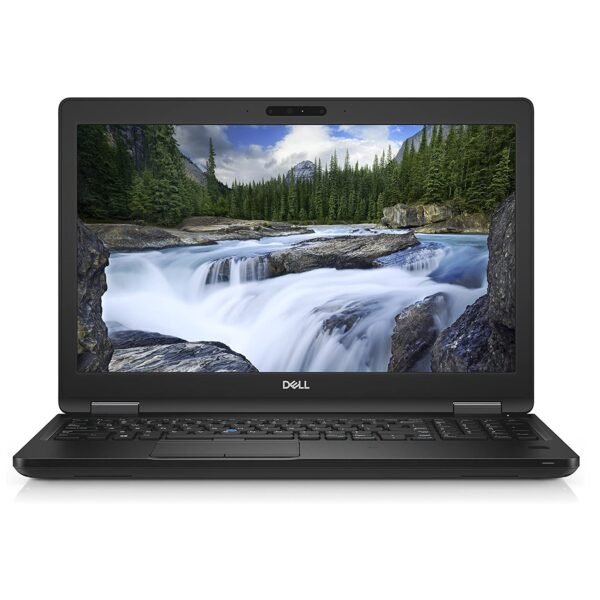Operating System
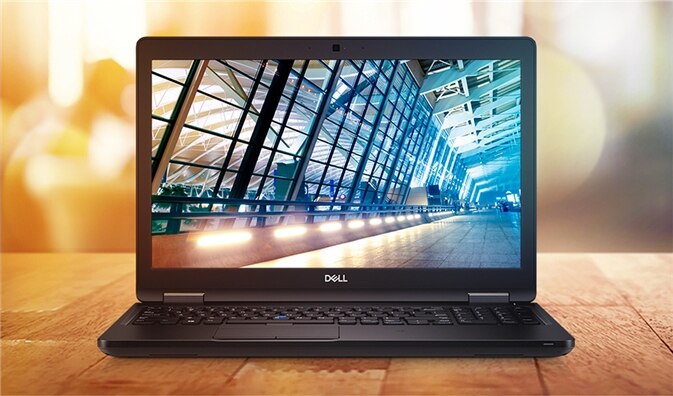
Office everywhere.

Security you can rely on
Log in with ease: Activate Windows Hello via an optional infrared camera to facilitate facial recognition for easy and secure access.
Trusted authentication: The Latitude 5590 offers multiple optional security options to meet your diverse security needs. Features include essential multi-factor authentication hardware such as touch fingerprint reader, contacted FIPS 201 Smart Card Reader, and Contactless Smart Card Reader NFC to prevent unauthorized access.
Protection from attacks: Dell™ ControlVault 2™ with FIPs 140-2 Level 3 Certification provides a more secure alternative for storing and processing passwords, biometric templates and security codes.
Manage with ease: Through Dell unique vPro extensions, you can remotely manage a fleet of devices, including diagnostics whether they are powered on or off.

Keeps up with you, and your work
The power to perform: Leverage outstanding performance with Intel® 7th Generation Dual Core™ or 8th Generation Quad Core™ processors. A range of storage options from HDD to M.2 PCIe NVMe round out your Latitude 5590 to power your workday.
Designed with purpose: Choose between HD, Full HD or Full HD with touch options and work confidently thanks to an exceptional display. Your Latitude is equipped with all-day battery life, or bring your Dell Power Companion for extended workdays.
Focus on work, not your notebook: Tested against 17 MIL STD 810G benchmarks, our incredibly durable systems make sure your work stays safe wherever you go.
Connect to what you love: Navigate congested workspaces with ease with a range of wireless options, including mobile broadband that lets you work anywhere.
Dell Business Dock – WD15: The power to get ahead
Get up and running fast with Dell Business Dock – WD15. Seamlessly transition from on the go to at your desk with the most powerful, compatible and manageable USB-C dock.
Dell Business Dock – WD15: Power your Latitude and connect to up to two Full HD displays and other peripheral devices with a single, DisplayPort™ over USB Type-C™ cable.
Secure
Manageable
Reliable
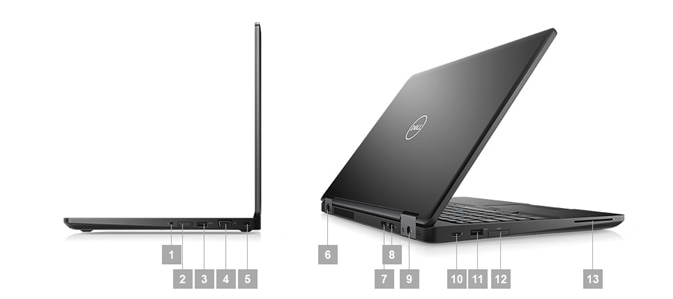
Ports & Slots